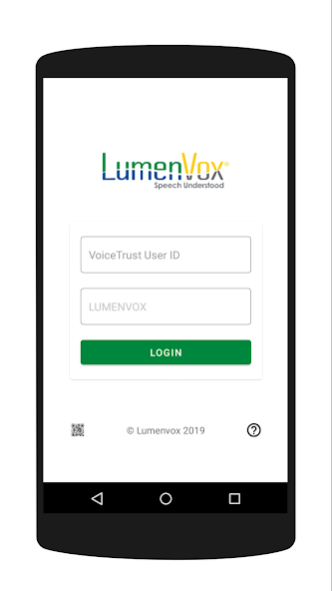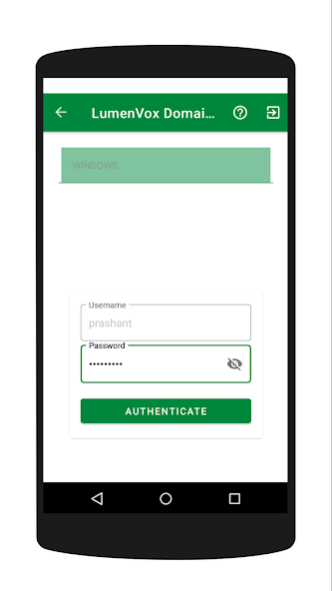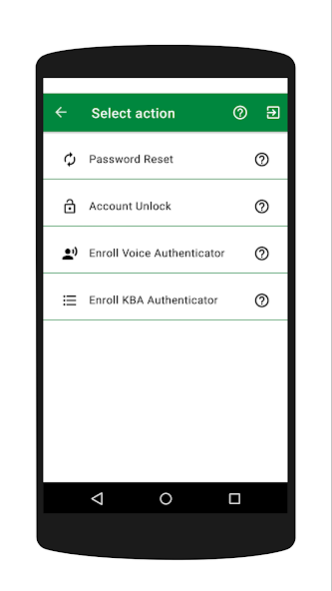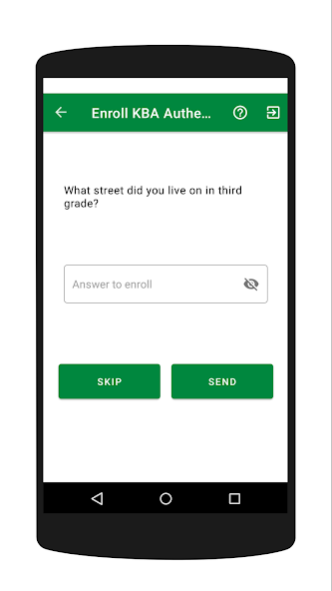LV Reset 8.0.300-10
Continue to app
Free Version
Publisher Description
Easily enroll (via voice biometrics and/or knowledge based authentication) and then, authenticate, to facilitate a password reset or account unlock without the help of your organization’s help desk/support staff. A mobile solution for you to verify your identity and then self-service, LumenVox Password Reset eliminates the frustration of forgotten passwords.
IMPORTANT: This application requires a QR code configured specifically for your organization. If your organization has a LumenVox integration in place, the QR code will be sent to you via email from your IT department. If your organization does not currently utilize LumenVox Password Reset but, you would like to experience the ease our solution offers and learn more about LumenVox Password Reset and how it can: directly increase ROI, reduce the cost of password resets, reduce the time spent resetting passwords, enhance security with 3 factor authentication, and be branded for your organization to integrate seamlessly with your existing platforms and IVRs, contact LumenVox by visiting www.lumenvox.com.
About LV Reset
LV Reset is a free app for Android published in the Office Suites & Tools list of apps, part of Business.
The company that develops LV Reset is LumenVox Corporation. The latest version released by its developer is 8.0.300-10.
To install LV Reset on your Android device, just click the green Continue To App button above to start the installation process. The app is listed on our website since 2021-05-11 and was downloaded 4 times. We have already checked if the download link is safe, however for your own protection we recommend that you scan the downloaded app with your antivirus. Your antivirus may detect the LV Reset as malware as malware if the download link to com.lumenvox.lvreset is broken.
How to install LV Reset on your Android device:
- Click on the Continue To App button on our website. This will redirect you to Google Play.
- Once the LV Reset is shown in the Google Play listing of your Android device, you can start its download and installation. Tap on the Install button located below the search bar and to the right of the app icon.
- A pop-up window with the permissions required by LV Reset will be shown. Click on Accept to continue the process.
- LV Reset will be downloaded onto your device, displaying a progress. Once the download completes, the installation will start and you'll get a notification after the installation is finished.